Info i have found about modifying the Nissan V35 screen and gps system to allow
Originally from:
http://www.skylinesaustralia.com/forums/diy-Put-A-v-Input-350g-t184366.html&hl=REMOTE&st=180#
Hello,
Today i pulled appart the TV tuner located in the boot!
I have already done this mod, and put the RCA plugs in the centre console, I installed a reversing camera, and was sick of always having to press the TV button to get the camera to come up.
When i opened up the TV Tuner, i found that there are 2 pins on the circuit board from the main plug that have CONT 1 and Cont 2 written on the PCB.
When you ground either one of them it changes the monitor automatically to the spare AV input.
So i connected a relay off the reverse lights whichs ground the CONT 1 Pin therefore automatically switching in the reverse camera when placed into reverse.
Cheers
PeteThe photos show – 1 – TV Tuner PCB
Reverse Camera
Centre console RCA’s
The Monitor with camera displayed
How to Bypass Video on stock radios – Infinity/Nissan
Originally from: http://www.coderetard.com/2008/05/08/how-to-bypass-video-on-a-2008-g35/
This mod is “do at your own risk” and is not intended for use on public roadways while driving.
I have an aftermarket DVD player feeding the A/V input in the center console. The car does not have Nav; just the stock monitor. The problem that has to be overcome is 2 parts. First, the E-Brake signal has to be grounded. That’s pretty common. I located the wire in the back of the harness and grounded it. But once I got above 4 mph, just like others who have done the E-Brake ground, my video shut off. So obviously there was a speed sense wire somewhere as well. Well, I took the dash back apart and located the speed sense wire. Conveniently, it was right next to the E-Brake ground! Here is a picture of the harness:
As you can see in the pic, the gray wire on the end of the harness is the speed sense wire. Simply cut this wire, and terminate both ends using a wire nut so that they do not short out, etc. The wire immediately next to it, which should be light blue, is your E-Brake ground. Cut this wire as well, then ground the side that comes out of the harness to the chassis. I found that one of the mounting screws for the stock monitor was a sufficient ground.
This harness plugs into the part of the factory radio that holds the CD Changer, which is down below the A/C controls. There are 4-5 harnesses that plug into this unit, but this particular harness is right next to the Antenna harness, and is closest to the passenger side of the car, if that makes sense.
Anyway, hope this helps all of you struggling with this issue. I would assume it would work on the 07 as well. The one thing I do want to mention is if you have Nav, you will want to take an extra step, because the Nav needs the speed sense wire to detect car position. So, what you will want to do is, rather than cut and terminate both ends of the speed sense wire cut the wire, and install a toggle switch inline with the wire, so that the speed sense can be turned on and off. Then, when you want to watch a movie, turn it off. When you want to use Nav, turn it back on
Auto turn on Circuit: http://www.mp3car.com/vbulletin/user-innovations/75071-laptop-auto-power-turn-module.html
VGA to RGB + comp sync circuit: http://www.epanorama.net/circuits/vga2rgbs.html
EEE-pc used as a carputer with lots of images: http://www.kendrickcoleman.com/index.php?/Random-Pages/the-carputer-project.html
Info on V35 screen and resolution. http://www.skylinesaustralia.com/forums/Stock-Nav-Resolution-t273312.html&hl=tricks
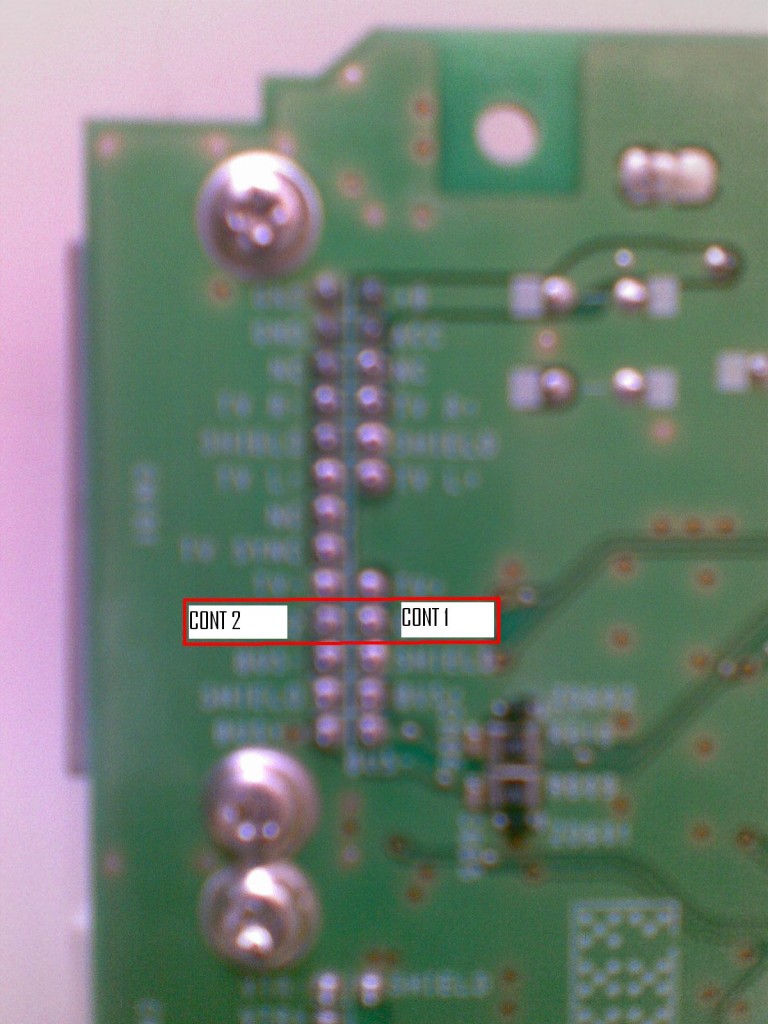


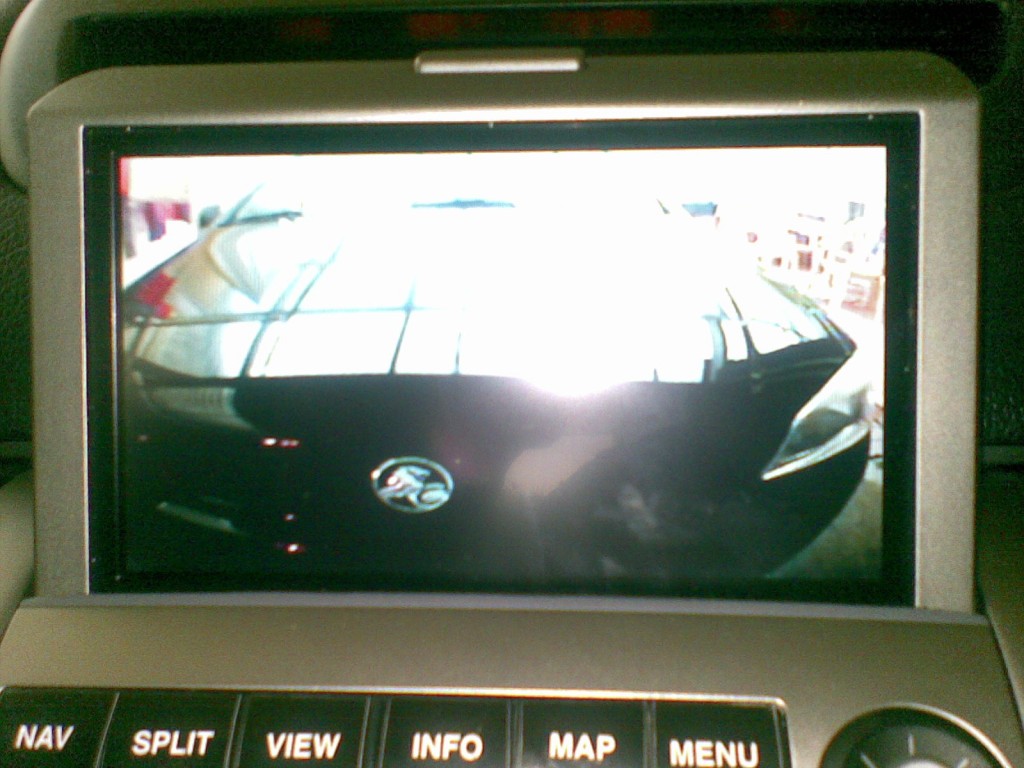
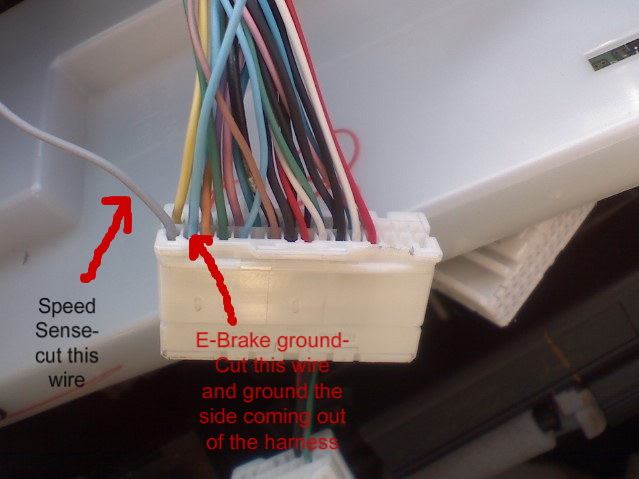
3 Oct ’11 at 8:41 am
Hi Marc,
I was wondering if you can give more clarity about how you connected the Relays and the reverse camera.
I believe you used 2 relays. is that true?
Did u only used one of the Cont1 or cont2 pins or both?
regards
ank
5 Oct ’11 at 1:56 pm
I didn’t use a reverse camera, instead I’m using a Laptop Video out to the display in car. However for a reversing camera, you would only need one relay connected to your reverse lights and when the lights are on the relay grounds CON1 to show image on the screen