I thought i would just write up a quick post about something I have been playing with tonight with my new Ipad 2.
You may have seen my previous video on youtube:
In this video i showed the basic setup of having a 3rd party foxtel box streaming to a Windows Media Center. Since that setup I have upgraded to a physical server and a dedicated DVB-C card to watch and stream foxtel & FTA throughout the house. I had originally tried to stream to my android devices but with version 2.3 of Android it doesn’t understand the proprietary MPEG 2 stream. I got the Ipad 2 and I needed to find something useful for it to do. Luckily enough the ipad 2 supports the mpeg 2 stream and thus I was able to get it working.
It is not perfect, it doesnt stream straight away and it can be a bit buggy sometimes requiring me to click 3 or 4 times to get it to start {video was a lucky shot}. I think this is a great proof of concept and as i get fed up with the performance I will try to fix and make it better in general.
If you want to give it a go, you will need:
1x PC TV Tuner card (Free to air, Sat, Cable)
1x PC to install software and hardware into
1x DVBLogic Network Pack Consisting of server source and tv source;
TV source is what interfaces with your tuner card and sets up epg sources and outputs picture and data
Server Source takes what the tv source puts out and transmits it to the requesting pc or device.
1x Ipad / Iphone
1x Wireless network (would suggest N)
Then once its installed you should be able to browse to http:\\ipaddy:8080\iphone and get to the interface, from there its click and play.
This blog post isn’t an end to end guide more just an article to make you think.
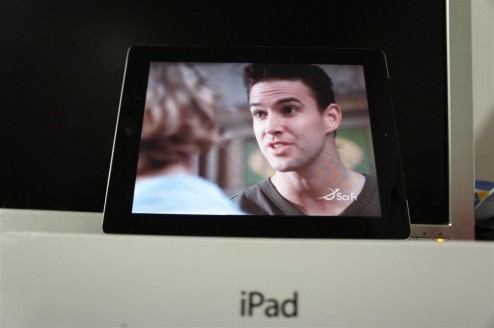
Leave a Reply